Microsoft 365
Microsoft security
We are Enterprise Mobility + Security (EM+S), InTune and Microsoft Azure Information Protection Security Specialists.
Our team of Microsoft 365 Security specialists have extensive experience and expertise in securing your IT systems and data, including enhancing Office 365 security. We have developed the best practices that will ensure your environment is tightly secured.
We can provide your business with an Office 365 Health Check to assess the current level of your Microsoft 365 Security. Once checked, we will lay out all your available baseline settings and make recommendations for additional products that are suitable for your business, such as InTune and Conditional Access to secure your platform, Defender for endpoint and Office 365 backup.
Optimising IT are trusted Microsoft 365 Security Gold Partners. We have an outstanding reputation in the industry that has won us awards.
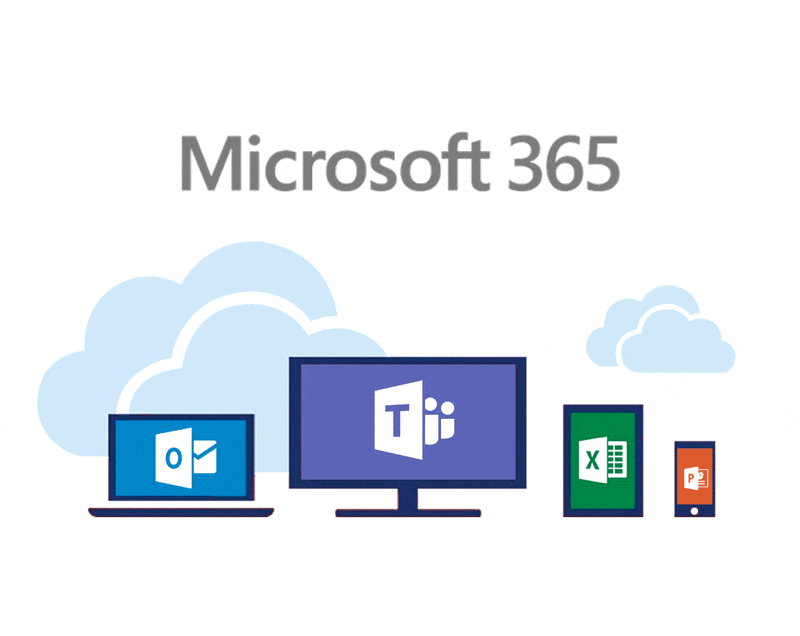
78% Average First Contact Resolution
98.8% Average Customer Satisfaction Score
Rapid Response Time
Cyber Focused Approach
The service
About our Microsoft 365 security approach
The key objective is to always ensure our clients gain the confidence they need to defend against cyber threats.
We can help you to meet your security challenges proactively. We are not here to just deliver new solutions and products. We are a partner. An extension to your business that works in your interest at all times.
Optimising IT works with hundreds of businesses across a wide variety of industries. We have helped out partners gain the confidence they need to grow their business with peace of mind through our security solutions.
If you need guidance on how to build a robust and reliable security solution for your organisation, let us help you protect your Microsoft 365 environment. Our team has won awards for our work with our current clients, and we’re always happy to create new partnerships.
Working with us on your security will allow your business to:
- Reduce your cybersecurity risks
- Save time and money
- Significantly reduce costs
- Accelerate compliance
- Maximise your ROI on security spending
- Give potential investors the reassurance they need to do business with you.

About the service
How we apply your Microsoft 365 security
DISCOVERY
We assess your individual needs as a business, your current Microsoft 365 environment and the existing controls you have in place. This allows us to create a picture of where your business is at and what’s needed to make your environment more secure.
DESIGN
Once we have a thorough understanding of your current 365 environment and its security, we can develop a detailed design and implementation plan. We can work with you to help you understand the plan we have created and the benefits of implementing any recommendations included.
IMPLEMENT
Any recommendations that are agreed upon will be deployed. This usually includes a number of security controls, policies and settings. Anything we recommend and implement will be suitable for your company and in line with your business goals and values.
MANAGE AND MAINTAIN
We don’t just stop after implementation. We always ensure a stable and optimised Microsoft 365 security environment. That includes regular management and maintenance, working with your team to ensure your security is always working in your interest.
Frequently asked questions
FAQ: Microsoft security
What are the best anti-virus options?
Microsoft security is a suite of products that form part of the Microsoft 365 ecosystem. There are options for email security, desktop security and advanced capabilities, such as data leakage protection, web application security and centralised logging capability.
How can I get better email spam prevention and security?
Microsoft Defender for Office 365 (formerly ATP/Advanced Threat Protection) is an enhanced security capability that:
- Further reduces spam and phishing attempts
- Checks attachments for known malicious content
- Follows links sent in emails to check for validity and malicious intent before sending them to the users.
What anti-virus can I get for my laptop?
Microsoft Defender for Endpoint is an enhanced capability Endpoint Detection and Response (EDR) capable anti-virus and endpoint security solution which natively integrates with the wider Microsoft 365 security ecosystem. It has the following benefits:
- Centralised cloud-based control, alerting, reporting response capability
- Internet/URL filtering — blocking internet access to known malicious sites, categories of web content or specific website addresses
- Ongoing security improvement recommendations to help lower the risk from cyber attacks
- The largest pool of information available to help detect, respond to and prevent malware.
What other security features does Microsoft Office 365 have?
This is by no means an exhaustive list, but here are our top picks for Microsoft Office 365’s security features and capabilities:
Intune allows device management and control for Windows, iOS, macOS and Android.
Azure AD is a comprehensive cloud-based user management directory that can be used for managing access to your Microsoft 365 resources and other web or SaaS applications (capability dependent) using the SAML and OAUTH2 protocols.
MFA, otherwise known as Multifactor Authentication or 2FA (Two-Factor Authentication). Using an app on your mobile, you can be sure that your users are really your users!
Secure Score — a comprehensive report on your security status for Office 365 with recommendations for improving it!
Microsoft Cloud App security — discover the cloud apps you are using, govern access to shadow IT applications and check that your other providers’ application configuration and status are up to scratch. With over 17,500 cloud apps in the catalogue, Cloud App Security is a great tool for the modern cloud-enabled world.












