Microsoft 365
Switch to the Microsoft modern workplace
Don’t waste another minute on systems that aren’t enabling your business with the best productivity and cybersecurity tools.
Get set up with Microsoft Modern Workplace and manage your licensing with Optimising IT. Keep life simple and reap the benefits of the Microsoft ecosystem.
With Optimising IT you get:
- Quick and easy access to a full suite of Microsoft 365 features
- The headache taken out of updating and upgrading your IT systems
- Monthly consultancy with trained IT specialists.
Avoiding the switch to 365 because the transition can be a nightmare? Microsoft Modern Workplace streamlines your organisation. Don’t put it off any longer!
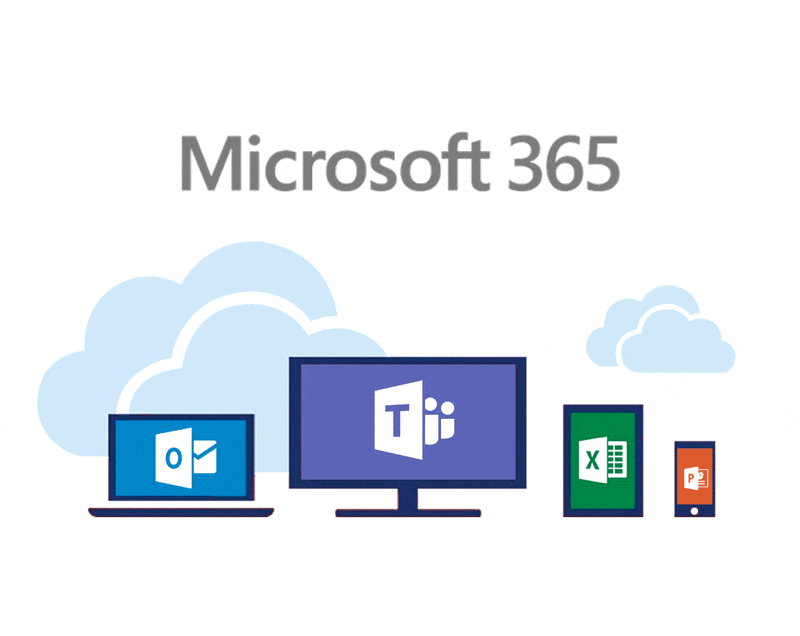
78% Average First Contact Resolution
98.8% Average Customer Satisfaction Score
Rapid Response Time
Cyber Focused Approach
The service
About our switching service to Microsoft
Modern Workplace
Don’t get caught up in overpaying for your Microsoft Modern Workplace licensing. Our experts will optimise your subscription package to ensure you only ever pay for exactly what you need.
- We’ll evaluate your organisation and identify the correct license mix to suit your company based on what you need — there is no “one-size-fits-all” approach.
- We guarantee that we’ll never oversell you features. By working with Optimising IT, you’ll get the licensing you need for your users and objectives without a boatload of expensive extra features that you will never use.
- Our experts will help you extract the best possible value from your license spend by identifying where your subscription model can be optimised to offer you the most flexibility.
Licensing your Microsoft Modern Workplace with us could potentially save your organisation thousands of pounds — money that would otherwise have been wasted on solutions you don’t need.

About the service
How our Microsoft Modern Desktop Works
Ready to upgrade to the Microsoft Modern Workplace? Optimising IT makes it easy with our four-step plan to success:
1. Evaluation
Together, we’ll analyse your current requirements for Microsoft 365 services. We’ll look at what tasks you need to complete using the platform and what options are available to you. Some factors to consider include:
- Number of employees/team members
- Whether you’re a large corporate, SME or charity
- What software you need based on your tasks.
This evaluation is completed through a consultancy appointment.
2. Optimisation
Once we’re clear on what your business or organisation needs, we need to match up your requirements to the best licensing subscription packages available. This step of the process is all about carefully considering every option on the table and deciding on the perfect opportunity to help your organisation flourish.
3. Introduction
Once you’re happy with the license package we’ve designed for you, we’ll agree on a total price and sign on the dotted line. You’ll then be able to add us to your Microsoft account as an official business partner so that we can manage your Microsoft tenancy and get the ball rolling.
4. Integration
Your Microsoft Modern Workplace is now ready to go, it just needs to be integrated into your current IT system. If you’re already operating Microsoft Windows 10, you may be comfortable getting set up yourself. If you want support, guidance and technical assistance moving to your new system, our managed IT services provide everything you’ll need to get set up.
The software
WHAT IS MICROSOFT MODERN WORKPLACE?
Microsoft Modern Workplace provides you with full access to Microsoft services. Operate Microsoft Windows 10 on all your devices while using cloud-based Microsoft 365 solutions to take advantage of everything, from collaboration on projects to working remotely.
The Microsoft Modern Workplace includes:
- Windows 10 operating systems
- Access to Word, Powerpoint,
- Publisher, Access and Excel
- Integrated Outlook email
- Microsoft Teams
- Cloud services like Exchange,
- OneDrive and SharePoint.
The Optimising IT Microsoft Modern Workplace service takes your ecosystem a step further by also integrating Azure Information Protection and Microsoft Intune for secure device management.



About the service
Benefits of Microsoft Modern Workplace
The Microsoft Modern Workplace has an impressive array of benefits.
INTUITIVE SOFTWARE
Based on familiar software designs, the Microsoft software suite features an intuitive interface.
INCREASED PRODUCTIVITY
Link up all your productivity and work applications for a more streamlined and efficient workflow.
ENHANCED SECURITY
Microsoft deploys advanced encryption and dedicated security engineers to keep their 365 software secure.
REDUCED COSTS
Easily maintain, decrease downtime and avoid unnecessary costs for services you don’t need.
VERSATILE SCALING
Adapt your license and applications toolset to fit your growth and development.
SECURE REMOTE ACCESS
With cloud-based solutions available anywhere, Microsoft Modern Modern Workplace offers a secure and consistent experience ideal for remote work wherever you are.
FREQUENTLY ASKED QUESTIONS
FAQ: Microsoft modern workplace
What is the Microsoft Modern Workplace / Microsoft Modern Desktop?
The Microsoft Modern Desktop is a suite of applications and capabilities built around the Microsoft 365 ecosystem. It allows for a fully functioning, complete IT environment that includes the following elements:
- Business productivity capability using Microsoft 365
- User management using Azure AD
- Device management using Intune
- Cloud security using Microsoft Defender for 365
- Endpoint security using Microsoft Defender for Endpoint
- Advanced security using Cloud App Security and Sentinel
- Windows 10 Professional or Enterprise.
What do I get with the Microsoft Modern Desktop, and what can I do?
Microsoft Modern Desktop is a full suite of IT capabilities under one banner. It includes Teams, Office applications, Microsoft Forms, Sharepoint and Onedrive, to name a few. It provides you with all the applications you know and opportunities to improve, automate and secure your IT environment.
With the Microsoft Modern Desktop, you can:
- Send emails
- Instant message, collaborate, call and video call
- Securely store files (and share them with colleagues and partners)
- Set up automation for routine tasks
- Host webinars for thousands of participants
- Host voice conferences
- Authenticate your users
- Manage your devices
- Prevent spam email
- Secure your data and devices
- Get the world’s best anti-virus
- And so much more!












